100 Discovery Way, Unit 110, Acton, MA 01720 US.
Mon-Fri, 8:00 AM - 5:00 PM (GMT-5)
SmartPAC PRO Enhanced Third Party Communications
Your SmartPAC PRO can send production data to your data collection software.
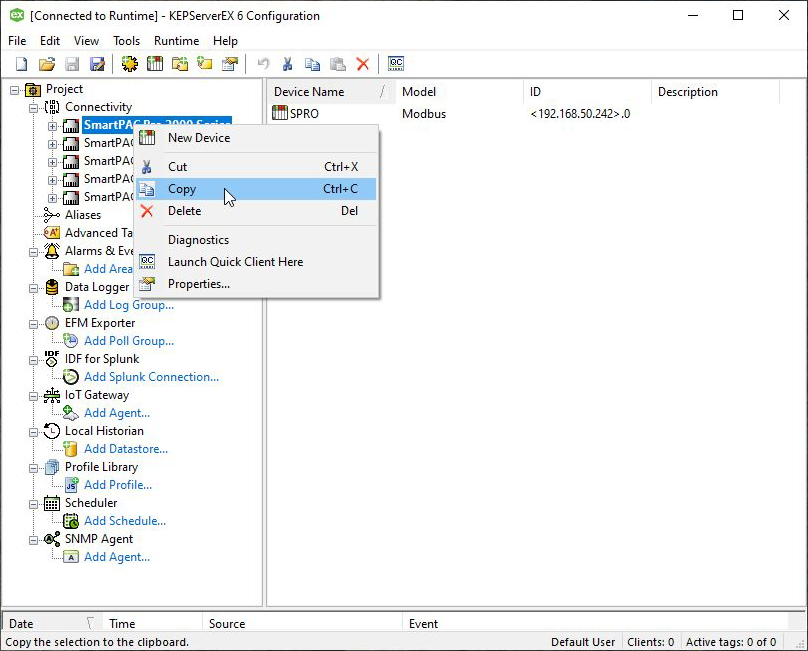
Your SmartPAC PRO knows a lot about your press - whether it is running or not, the speed, the operating tonnage, setpoints, sensor status, error codes, and more.
With the Enhanced Third Party Communications option, your network-connected SmartPAC PRO can make all of this information available via ModBus TCP to the ModBus client of your choosing and ultimately to your existing data collection software.
For a ModBus client, Wintriss recommends KepServer EX. A downloadable demo version is available here for testing and development. The demo version is the same as the licensed version, except it must be restarted after two hours, while the licensed version will run indefinitely.
Getting it up and running is easy:
- Download the Third Party Communications Instruction Sheet and set a static IP address in your SmartPAC PRO.
- Download and Install KepServer EX.
- Download the SmartPAC PRO .OPF file and open it in KepServer EX.
- Follow the instructions in the Kepware Configuration Instruction Sheet to begin collecting data from your SmartPAC PRO.
The Third Party Communications Instruction Sheet includes the register addresses for the nearly 200 available data tags and instructions for navigating through the settings and menus on the SmartPAC PRO.
If you do not currently have data collection software, Wintriss ShopFloorConnect® Production Monitoring Software automates the on-line collection of operating data from virtually every machine in your plant.
© Copyright 2021 Wintriss Controls Group LLC - All Rights Reserved