100 Discovery Way, Unit 110, Acton, MA 01720 US.
Mon-Fri, 8:00 AM - 5:00 PM (GMT-5)
Connecting Two-Wire Proximity Sensors In Series
Although most die protection sensors feature 3 or 4 wires, the DSI 2 can also accommodate 2-wire DC sensors with the addition of a resistor. There are instructions for connecting a single 2-wire DC sensor to a single input in the DSI 2 Manual. However, there are instances where it is necessary to connect two such sensors in series (such as when you want to simultaneously detecting both ends of a long part). This application note describes how to do it.

The Wintriss Die Protection Interface (DSI2) can accept input from many types of sensors, including 2-wire DC sensors
The diagram below shows the wiring connections for two 2-wire DC proximity sensors wired in series to various types of DSI 2 inputs. As the name implies, this type of sensor has two wires: A +SIGNAL wire (usually a brown wire) and a -SIGNAL wire (usually blue).
To connect two sensors in series, the +SIGNAL wire of sensor 1 is connected to +24 Volts, the -SIGNAL wire of sensor 1 is connected to the +SIGNAL wire of sensor 2, and the -SIGNAL wire of sensor 2 is connected to the die protection input.
Finally, a resistor needs to be connected between +24 Volts and the die protection input (which is the same as connecting it from the +SIGNAL wire of sensor 1 to the -SIGNAL wire of sensor 2). The exact value of this resistor will depend on the voltage drop across the sensors. Since there are many types of 2-wire DC sensors, getting the correct resistor value might require some experimentation:
- Making sure that the DSI 2 is powered down, connect the two-wire sensor to the DSI 2, and install a 1.2K Ω resistor (1/4 watt), as shown in
the diagram below.
- Power up the DSI 2.
- While watching the sensor LED on the DSI 2, actuate the sensor.
- If the LED is off when the sensor is not actuated, and turns on when the sensor is actuated, this is the correct
resistor value forthe sensors. Proceed with the rest of your installation.
- If the LED is on all the time, the resistance is too small. Power down the DSI 2 and re-install the sensor with
the next larger standard resistor value (for example, 1.5KΩ). Repeat steps 2 and 3.
- If the LED is off all the time, the resistance is too large. Power down the DSI 2 and re-install the sensor with a resistor of the next smaller standard value (for example, 1KΩ). Repeat steps 2 and 3.
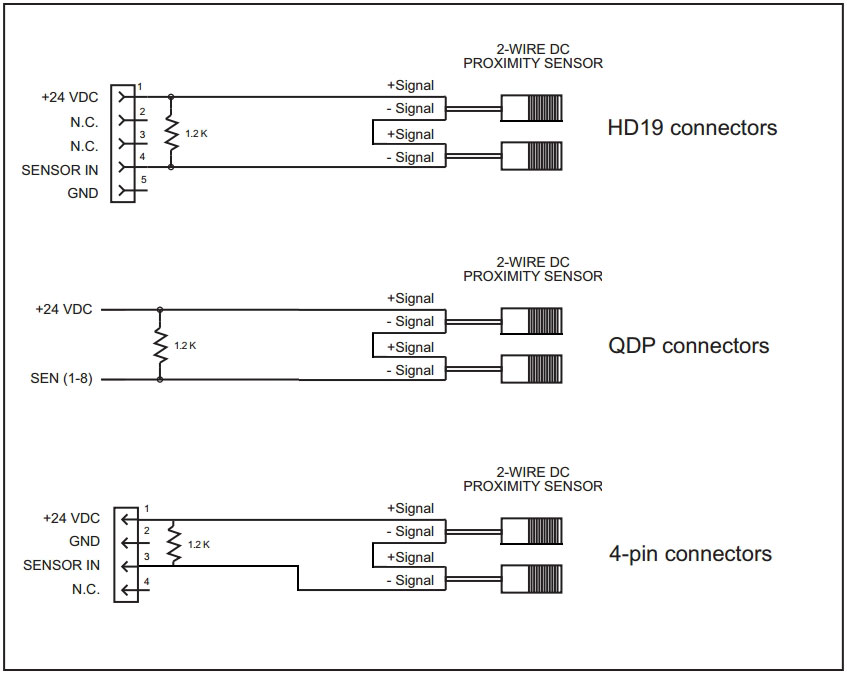
Wiring Diagrams for 2-Wire DC Proximity Sensors Connected in Series
© Copyright 2021 Wintriss Controls Group LLC - All Rights Reserved